
A simple guide to the Instagram Edits App
How to use the Instagram Edits App: a simple guide
Instagram just released its new Edits app — a FREE standalone tool made to assist and improve your Reels creations. If you create Instagram Reels for your business, brand, or creative projects, this app is a very useful addition to your toolkit.
From content planning and editing to insights and organisation, the Instagram Edits app has plenty of features to help you save time and create more engaging video content.
If your first reaction is, “I can’t face learning another App…”, don’t worry, you can book in for a session with me! Meanwhile, I’ve put together an easy-to-follow guide that breaks down everything. The best way to follow my guide is to download the App (Free to Apple and Android users) and follow along. Here we go…
What’s the Instagram Edits App?
It’s a brand-new video editing and content planning tool focused entirely on Reels and short-form video. It’s designed for creators, small business owners and social media managers who want to create Reels more efficiently and creatively.
Think of it as:
-
A Reels editing app
-
An idea bank for saved content
-
A place to track and plan your posts
-
A mini content strategy hub
First, get familiar with the 5 tabs at the bottom of the Edits App screen…
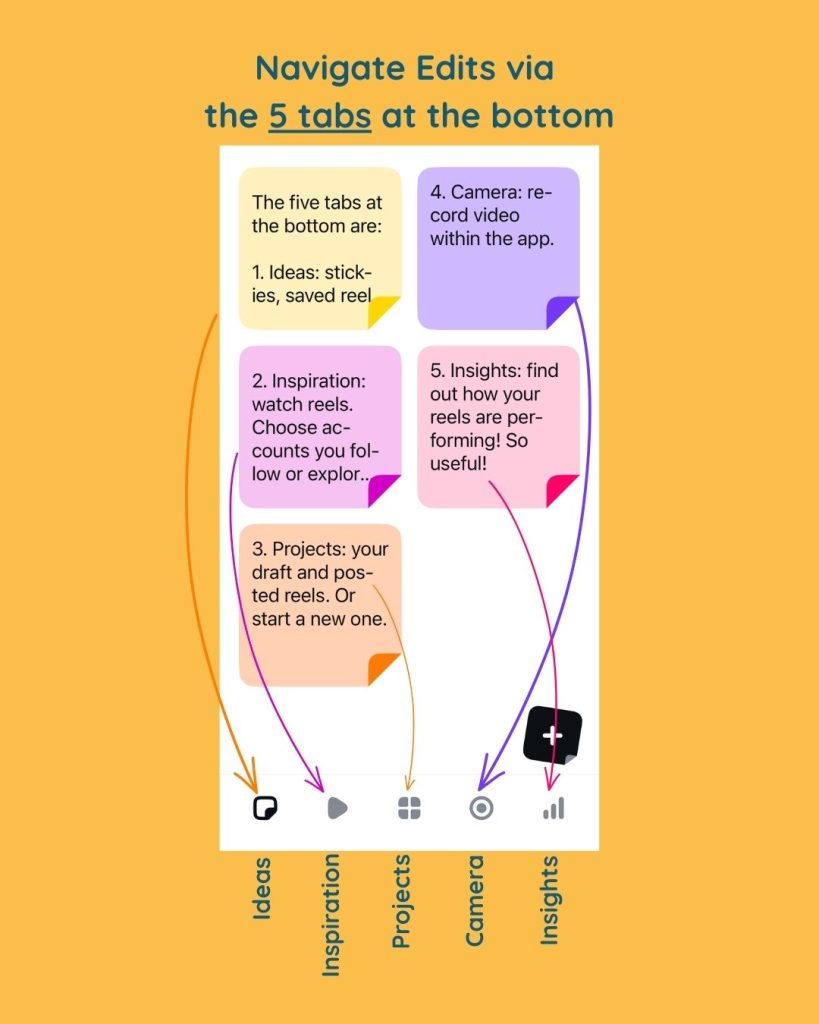
Instagram Edits app tour: The 5 key tabs explained
To get the most from Edits, let’s break down the five main sections of the App.
1. Ideas Tab
The Ideas Tab is your content inspiration hub.
Here’s what you’ll find:
- Stickies — colour-coded digital notes to help plan your content ideas
-
Saved Reels from your Instagram
-
Instagram Collections from your Instagram (if you’ve created them)
Use this tab for brainstorming, planning captions and reminding yourself of Reels ideas you’ve had.
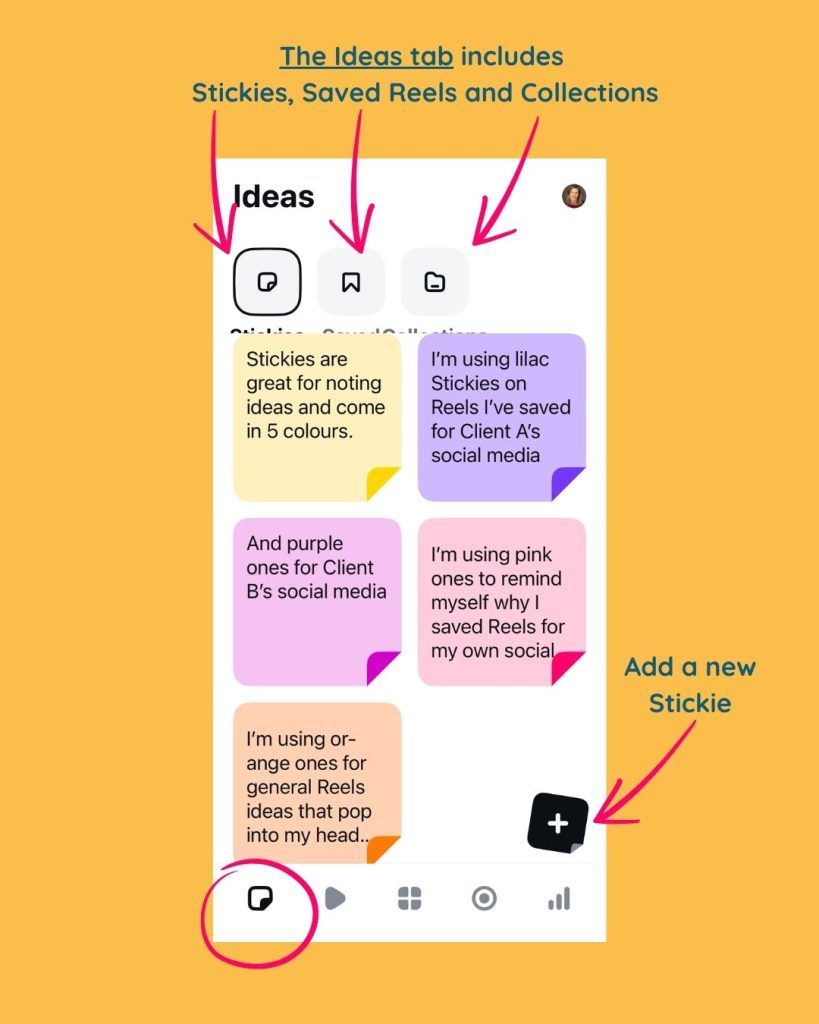
2. Inspiration Tab
Think of this as your Research area. Use it to:
-
Browse trending Instagram Reels
-
Get content ideas from creators
-
Stay ahead with what’s popular
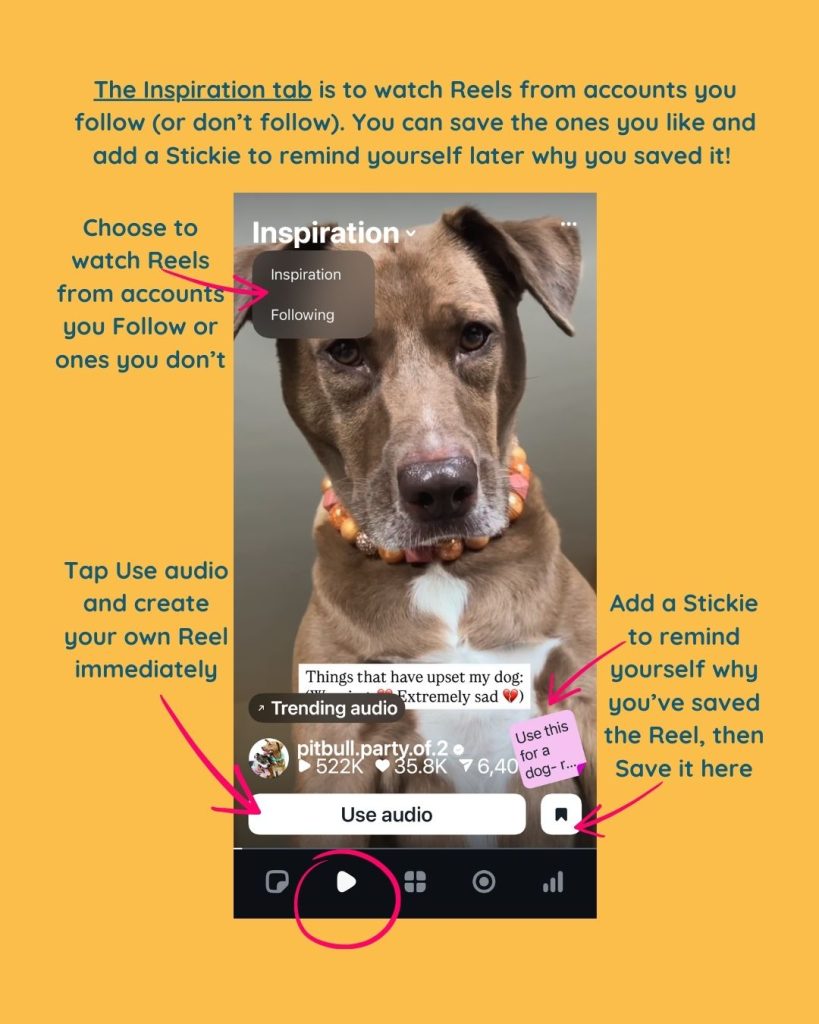
3. Projects Tab
This is your Reels editing workspace.
In the Projects tab, you can:
-
Store and manage all your active drafts
-
Keep editing drafts even after you’ve posted (great for repurposing content, saving time!)
-
Stay organised with multiple Reels in production
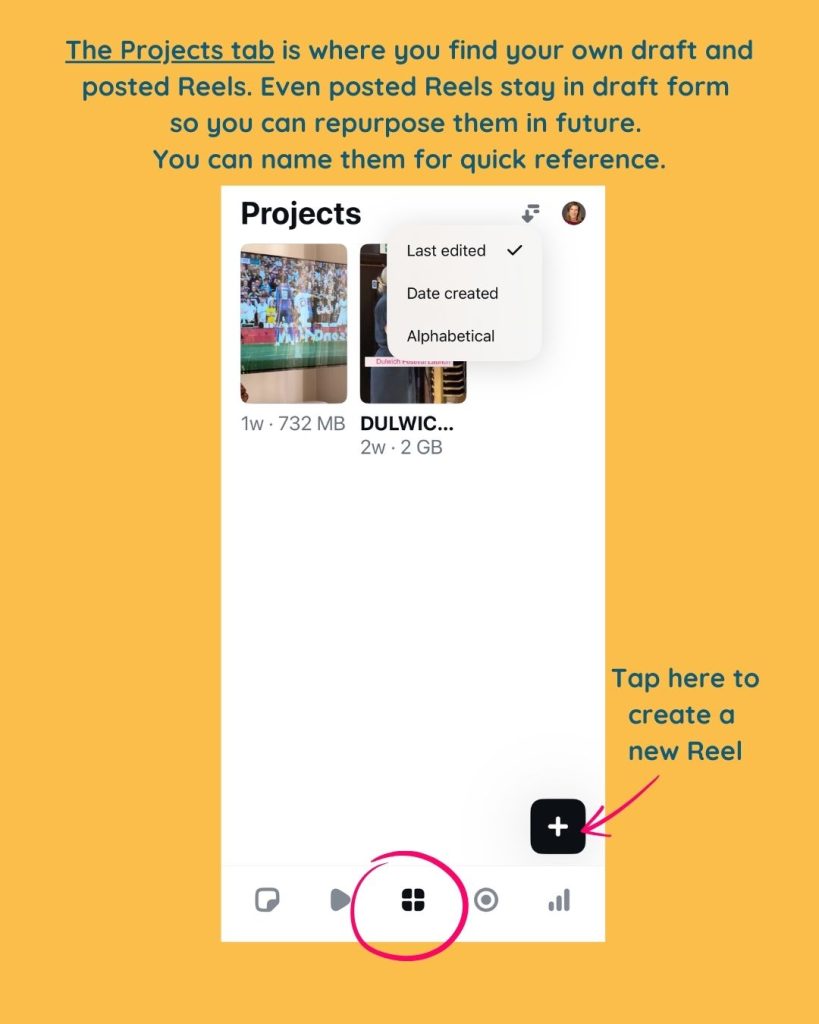
4. Camera Tab
Record and edit video clips directly inside the Edits App. It’s similar to Instagram’s built-in camera, but with more features.
Great for:
-
Filming on the go
-
Creating Reels from scratch in one place
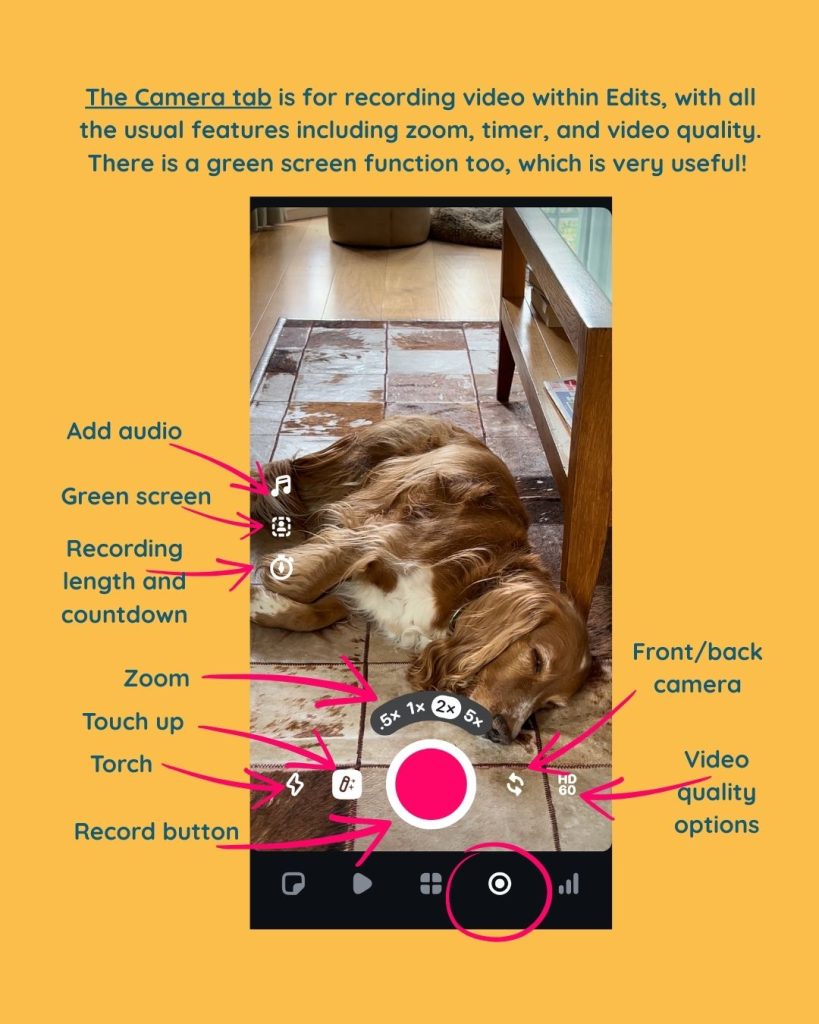
5. Insights Tab
Finally — analytics that actually help. For creators in the UK especially, this is a long-awaited update.
In the Insights tab, you’ll see:
-
Reel reach and engagement
- Share data – how many times your Reel has been shared to other accounts
-
Performance trends to help you refine your content strategy
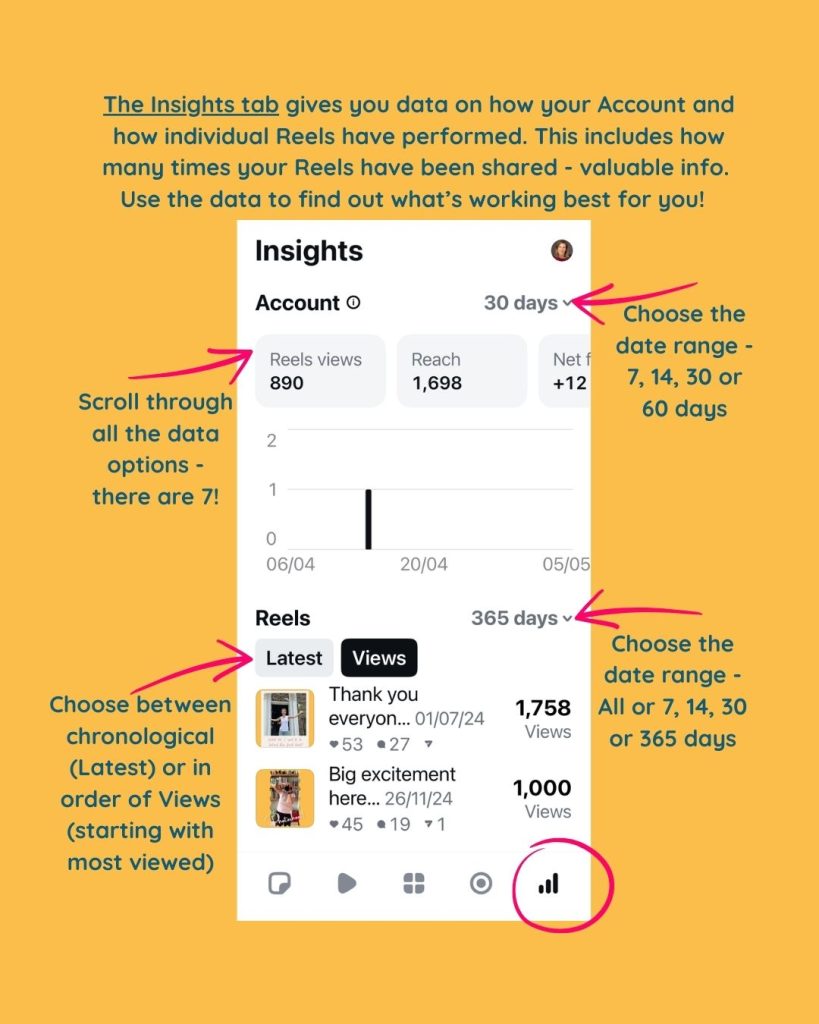
Stickies: Instagram Edits new planning tool (in the Ideas tab)
Stickies deserve their own extra mention. These colour-coded, attachable notes make saved content actually useful. You can attach them to Saved Reels and also create Stickies to remind yourself more generally of ideas you’ve had.
I’m using them like this:
-
Add notes about why I saved a Reel (the audio, hook, how it could inspire my own content… etc.)
-
Use colours as codes (for clients, team roles or content themes)
-
Plan content series or reuse strategies
Crucially, Stickies turn passive, time-wasting scrolling into intentional planning.
Instagram Edits App features I particularly recommend
Here’s why I think Edits is really useful:
So many text fonts and styling options – there are 125 fonts to choose from! Pick ones that align with your brand
Dynamic cutouts for more creative videos – cut out a person or product from videos and overlay them onto your Reel for more eye-catching content
Captions with more control than in Instagram – you should always caption speech for better accessibility
No watermark on downloads – perfect for sharing to other platforms
Drafts stay accessible even after publishing – ideal for repurposing
Downloads include audio, including trending sounds
Unlike the “Freemium” tools, such as CapCut and InShot, it’s completely FREE to both Apple and Android users
What’s missing (but hopefully coming soon)
The Instagram Edits app is new so there are some features missing that I’d like to see added. I’ll update this blog if/when they arrive.
The Use Templates feaure in the Inspiration Tab. This is what I’m hoping for the most as it’s such a quick, easy way within Instagram itself to create well crafted Reels.
Collaborative projects – no shared access for teams yet
In-app scheduling – this seems like a no-brainer, so I hope it’s coming soon
Advanced editing tools – e.g. reverse video, overlays, and keyframes
Adam Mosseri, Head of Instagram, has publicly stated new features will be rolled out over the coming weeks and months, so I’m hopeful!
Is the Instagram Edits App worth downloading?
Definitely, especially if you’re creating Reels regularly. If you’re serious about Reels, the Instagram Edits app can save you time, improve your video quality, and help you track what’s working so you can refine your Reels strategy.
It’s also easy to learn — you don’t need to be a video editor or social pro. Just open it, play around, and see what it can do. If you’d like a helping hand, I’m here!
Have questions about Instagram Edits?
Let me know if you’d like to book in for a 1:1 or small group session on Edits. I’m happy to demo specific features or walk you through setting up your first Reel using Edits. We can tailor the session to whatever you need!
Category: Uncategorised